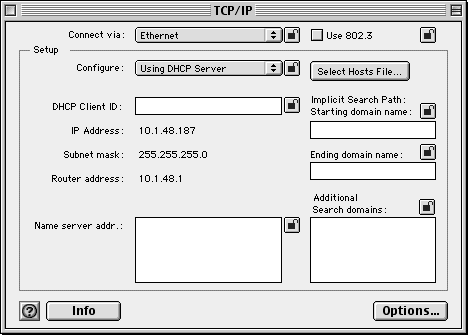| Applescript | ||||||
| Cisco | ||||||
| Cumulus | ||||||
| Exchange | ||||||
| Filemaker | ||||||
| Mac | ||||||
| Outlook Mac | ||||||
| Outlook PC | ||||||
| Perl | ||||||
| QPS | ||||||
| Quark | ||||||
| Windows | ||||||
| About Us | ||||||
Can't connect to Exchange server
If Microsoft Outlook 2001 for Mac is unable to connect to the Exchange server, there are a couple of things you need to check.
- Is your Mac connected to the network?
- Do you have the correct TCP/IP settings
- Have you correctly set up your profile?
- Is your Mac OS at 8.6 or higher?
It's very easy to check to see if you are on the network. Go to the Apple Menu, and come down to CHOOSER. Select AppleShare and if you see AppleShare zones at the bottom of the screen and/or servers on the right-hand portion of the screen, then you are on the AppleTalk network and if your site allows you to connect via AppleTalk, you have the network capabilities to do so.
If your site only allows you to connect via TCP/IP, you can test your connection two ways:
- Use a Web browser to connect via Outlook Web Access (OWA)
- Use a MacPing or MacTCP Ping to ping your server
To use OWA, type in the following URL into your web browser, substituting the DNS entry for your Exchange server or the actual IP address were indicated:
http://<your exchange server dns>/exchange
If you can connect via OWA, it's possible that you don't the correct profile or your Mac Outlook client is corrupt or defective. You should back-up your profiles to a safe place, the re-create them on the Mac in question.
If the Outlook client starts and allows you to input your user name and password, but then appears to freeze, it is a DNS problem. In the TCP/IP control panel, check the Name Server Address. If you have more than one entry here, write the numbers down, then remove all of them except for one, close and save the settings. Then try to connect with the Outlook client again. Repeat this process until it works, or until you've tried all of the possible entries.
If you can't connect via OWA, it's possible that your TCP/IP settings are incorrect. Even if you can ping your exchange server's DNS entry, it's still possible your TCP/IP settings are not complete. Exchange is very strict about these settings before allow a connection. I don't understand why this is the case, but I have seen this happen at one site.
Go to the Apple Menu and select CONTROL PANELS, then select TCP/IP. You will see the screen below. If there is no entry in the NAME SERVER ADDR. field, you need to contact your network administrator and ask him/her to supply you with the correct address. This allows your Mac to submit requests to the DNS server for the correct IP address of the Exchange server.